#87: URA Young Planners' Forum 2025
- Wen Xin Ng

- Jan 11, 2025
- 3 min read
Updated: Jan 12, 2025
Attended the URA Young Planners' Forum 2025, where I explored how AI is enhancing public engagement in urban planning. I gained insights into the process—from data collection to idea generation—and how community input is being integrated to reimagine public spaces, fostering deeper collaboration between planners and the public.
Reflection
Its super fascinating how AI is transforming the way we work by significantly enhancing the speed and accessibility of prototyping, even for those without technical expertise in areas like modeling or design. Instead of requiring specialised skills, AI enables us to quickly generate ideas and concepts, allowing for faster iteration and experimentation. Think of AI outputs as editable "sketches"—not something to treat as final or untouchable, but as a powerful new type of draft. These sketches provide a realistic and flexible starting point, helping us explore and evaluate initial ideas with greater clarity and freedom.


This approach got me thinking about how similar methods could be applied to reimagining spaces within schools, directly involving students or staff in the redesign or renovation of the school compound. I also see potential for this in the classroom, where students can engage in reimagining their own neighborhood spaces. (Sec 2/Sec 3 Geography)
Also thinking about how we can make use of SLS to do the initial feedback collection and analysis (using Data Assistant hehe). Parking this thought here as a note to self and also in case anyone wants to explore this possibility.
Generative AI Demo
Step 1: Collect Feedback

Mentimeter was used to gather suggestions in reimagining two spaces in Katong and Newton. The participants then voted for the top 3 ideas from the pool of suggestions.
Questions posed:
What would you add to this space to make it more welcoming?
What would enhance the character here?
Step 2: Analyse Feedback
Results from the mentimeter poll was downloaded as an excel file, and uploaded to ChatGPT for processing.
Step 3: Generate Prompts
ChatGPT generated the prompts to be used in MidJourney for creating the images.
Prompt to ChatGPT:
You are a gifted data analyst and prompt engineer that is skilled at translating raw textual data into descriptive and highly specific image prompts. You are also an expert urban planner that can translate abstract strategies into actual designs in real life. I have collected feedback from the public in Singapore on how a streetscape in Katong can be improved. Please refer to the attached photograph, named "Katong.png", for a view of this space. I will be using Midjourney to select an area of the photograph to be edited based on certain prompts. We have engaged with the public to collect their ideas for this space. Please refer to the attached Excel file (we shall call this dataset_1) for their responses which have been collected via Mentimeter. For dataset_1, only use the last sheet and discard all other sheets. Within the last sheet, discard rows 1 to 7. Assign all remaining rows as dataset_2. In dataset_2, there are two columns, the first column is named "Responses", and the second column is named "Upvotes". The first column contains collected responses based on our survey question of "What could you put into Katong Street to make it more welcoming?". Duplicate the responses according to their upvote counts, which effectively gives more weight to responses with higher upvotes. Then, remove the "Upvotes" column and assign all remaining data as dataset_3. In dataset_3, extract the responses and apply LDA for topic modelling to identify the two main themes or groups of strategies contained in the feedback. Each group of strategies should be distinct. Translate each group of strategies into two concrete urban planning or urban design proposals. For each proposal, give specific image prompts that I can use to transform the area into recreation spaces. Keep the prompts simple. Use the actual words from the responses as much as possible, especially words that occur with higher frequency. Do not generate the images here. Only give the two themes and prompts. For each proposal, give specific image prompts that I can use to transform 1 part of the image, streetscape on right side. All prompts shall contain the word "Singapore". Keep the prompts simple. Ensure that the prompt does not end with a full stop. Use the actual words from the responses as much as possible, especially words that occur with higher frequency. Do not generate the images here. Only give the two themes and prompts. |
Step 4: Generate Images
Select the image area, input the ChatGPT-generated prompt, and generate the image.
Katong Reimagined:
Newton Reimagined:


























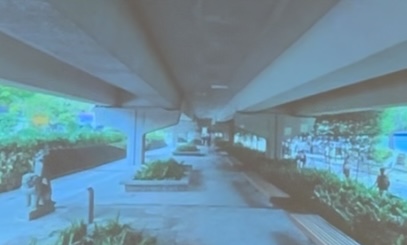




Comments